Team messaging mode (available for preview in Jabber 12.5)
Team messaging mode for Cisco Jabber enhances the way you connect and get things done in small teams. This new deployment option provides a core set of Webex Teams messaging features from the cloud while keeping your calling services on-premises. You now have persistent one-to-one chats and team spaces, a new presence experience, advanced file sharing capabilities, and a powerful way to search in your Jabber application – all while keeping the advanced calling features that you know and love.
Team messaging mode not only provides a new team workflow in your Jabber environment, but also illustrates our commitment to customers. We use the extensible Webex platform to integrate with our existing solutions and deliver unique blended experiences. Our IT administrators can now provide new, cloud-delivered solutions while continuing to leverage their on-premises or partner managed calling services. Customers will also have the added benefit of native interoperability between Jabber team messaging mode and Webex Teams, as they leverage the same cloud platform. This can reduce the burden on your organization if you are transitioning from Jabber to Teams. No forced migrations, no user islands. Unlike other vendors, we are focused on productive user workflows through a cloud evolution.
Active controls
Our goal is to provide an excellent and consistent meeting experience no matter how you join a meeting. We continue to move towards that goal with active controls for Jabber users. The new controls give you more control over your meetings with a meeting roster, participant controls, customized layouts, and a new share experience.
These new features are available for Cisco Meeting Server customers, and we will continue to roll them out to other meeting types in coming releases. Meeting Server users now have the core functionality they need to host and use Jabber as their primary meeting client.
Additional Jabber 12.5 Features
- Simplified Configuration Process: No more manual Jabber XML configuration file editing and uploading. You can now manage configurations using the Unified Communications Manager web interface. In the new interface, you can assign configurations to a group of users or device types.
- Cisco Headset Management: The Jabber application will now automatically push updated firmware to your Cisco headsets to keep them up to date easily.
- Media Routing Optimization: Jabber 12.5 now supports SIP ICE. ICE provides Media Routing Optimization, and remote users no longer need to “hair-pin” media through the expressway.
- Updated User Experience: Jabber continues to have a modern design and user experience. In Jabber 12.5 we are releasing an updated design and better alignment with the rest of the Cisco Collaboration portfolio
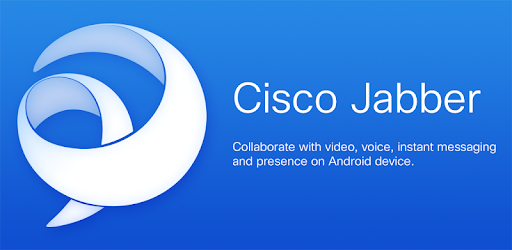
Good! You are the best one. Cisco Industrial Networking Specialist Exam Dumps
ReplyDeleteThanks for this post ..Cisco 500-551 exam questions
ReplyDeleteI would say That a Implementing Cisco Collaboration Devices Certification is highly respected in the field of Information Technology (IT). It seems not easy to get Cisco Certified Network Associate Collaboration Certified but with KillerDumps CICD 210-060 Exam BrainDumps, It is guaranteed that you can achieve your desired results on Cisco 210-060 Exam in first attempt. I would suggest KillerDumps CICD 210-060 exam preparation material. Because KillerDumps 210-060 Exam Dumps are so simple and detailed and I pass my Implementing Cisco Collaboration Devices 210-060 exam in first attempt. Enhance your skills by doing Cisco Certified Network Associate Collaboration Certification to improve their competency.
ReplyDelete